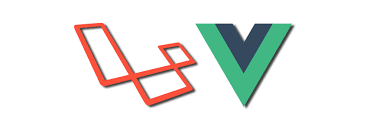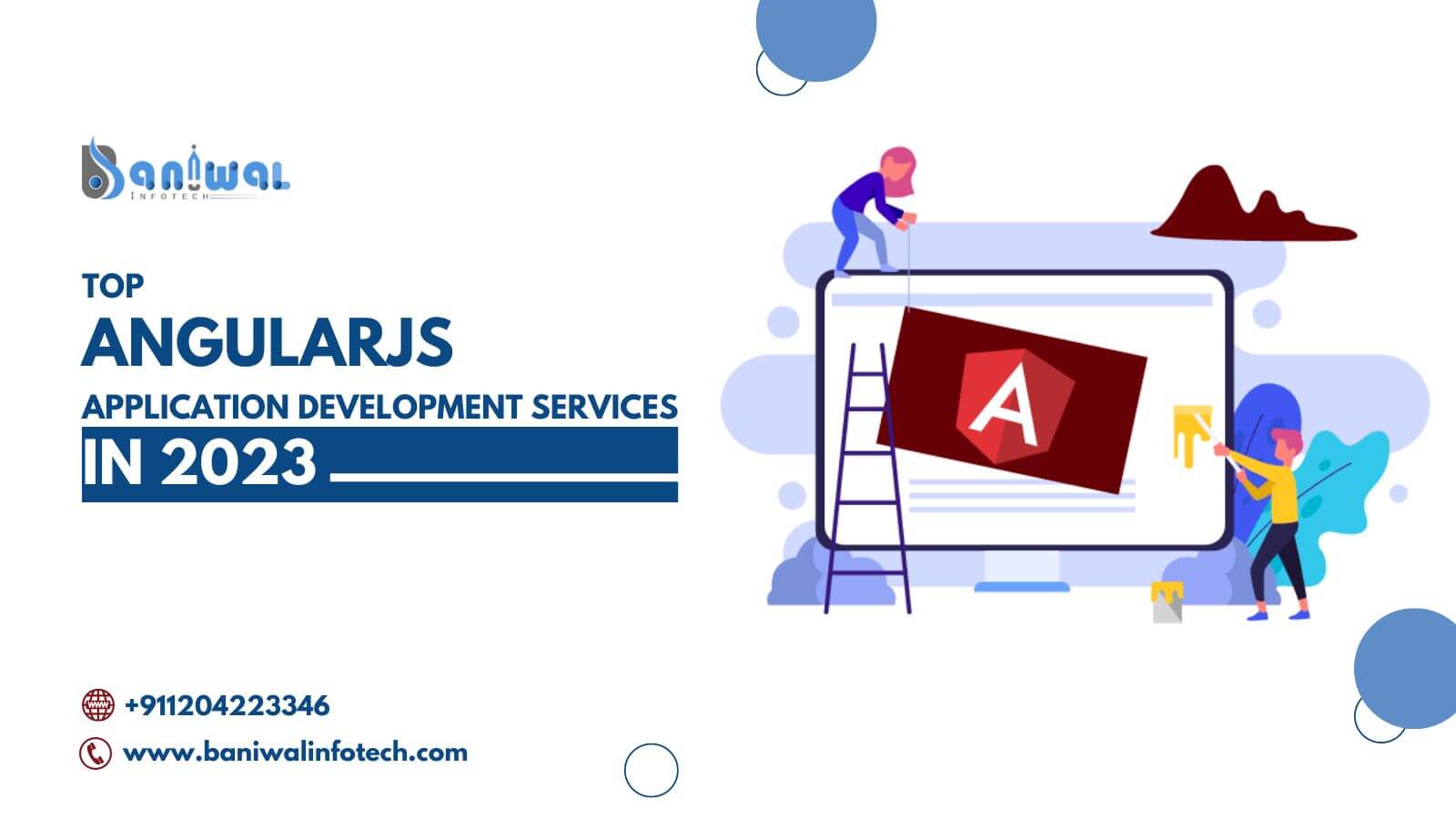Laravel is excellent for creating highly creative web applications with powerful tools. It is open-source, allows you to create high-end websites, and has a superb syntax set. In addition, it is user-friendly and can be used on multiple platforms because it is built on MVC (model-view-controller) and the PHP framework.
Laravel UI ikonicdev.com includes options for installing bootstrap, vue, and react setup. They also provide authentication scaffolding for login and registration. Laravel 6 makes it easy to work with bootstrap, vue, and react.
Laravel includes a vue.js setup by default. With Laravel, you can create a single-page application using Vue.
What is Vue JS?
Vue is a modern UI framework with the potential to produce stunning results. It is mainly concerned with an application’s display layer. Moreover, It’s relatively easy to integrate Vue JS with other platforms or current apps.
This framework makes single web page apps flexible, accessible, engaging, and innovative. Data binding is a significant issue in the front-end world. We are now more concerned with data rather than micromanaging the DOM like we used to do with Jquery. Vue offers the wonderful ability to handle this simply using a two-way reactive data binding framework.
It allows you to construct sophisticated user interfaces and single-page apps effortlessly by extending HTML components with integrated JS and CSS. Js is an easy-to-integrate combination that creates a distinction between the front and back ends while making them both powerful.
Why use Vue Js in 2022?
Vue.js framework is progressive. It is quite adaptable and makes use of the MVVM concept. In addition, vue has extensive documentation and several methods to employ transition effects.
It also has a great environment with unique tools like Vuex for state management and Vue Router for single-page applications. Regarding sophisticated vue.js application design, Vue has a component-based architecture with three significant advantages.
Reusable component layout: Code fragments may be utilized as templates.
Code readability: Because all components are kept in different files, they are easy to access, manage, and fix.
Excellent for unit testing: This is because it makes it straightforward to test the performance of even the smallest components of the application.
Furthermore, Vue uses an MVVM architecture, which significantly enhances UI by making user interface event-driven programming easier. Because Vue is mainly concerned with the View Model layer of the MVVM architecture, it separates the user interface from the program logic. Consequently, when the UI gets outdated, programmers can’t wait to redesign the complete app but can plug in a new template.
Vue may have various restrictions depending on project requirements. In other cases, it may be the ideal option. In such cases,
- Developing small, portable apps
- Preparing the application for an early market launch.
- Developing creative and efficient apps
Vue.js enables the deployment of different app functionality without affecting the framework. Furthermore, it allows for the progressive incorporation of various project components. As a result, Vue.js simplifies the creation of complicated tasks such as single-page apps.
How does Vue Architecture work?
Vue.js uses the software design pattern known as model-view-view-model (MVVM) to partition the UI from the backend. The MVVM organizes code and divides applications into modules to facilitate the easier and faster development, updating, and reusing of code. The model holds the logic, the view contains the user interface, and the view model is where the two connect, allowing two-way binding and making HTML blocks simpler to manage. This architecture provides sufficient justification to choose vue.js for front-end development.
This MVVM in Vue has a core library focusing on the view layer. In addition, advanced features like state management, routing, and debugging are provided through authorized supporting packages and companion libraries required for complex projects, with Nuxt.js being the most popular option.
Why choose Vue.Js over React?
There are several advantages to using Vue instead of React. First, vue is a well-known progressive, open-source framework for designing sophisticated user interfaces, while React is a JavaScript library for web development.
React requires an extensive understanding of JavaScript, while Vue JS is better suited to beginner developers. To interact with HTML files, React employs a virtual DOM (a duplicate of the Real DOM), but each element is represented as a JavaScript object. In comparison, Vue makes use of a virtual DOM and two-way binding.
Why should we use Vue JS with Laravel?
Vue JS allows Laravel developers to create the front end in a way that their application does not have to reload the page every time an update is made. Vue helps you create a full-scale application that is event-driven and has all activity completely handled on the front end. But it also offers composable components that can be used as the user wishes to use them.
Features of Vue.js
Vue.js allows you to involve HTML with HTML traits known as directives.These directives are responsible for the functionality of the HTML apps and come forth as either user-defined or inbuilt directives. Vue.js possess many features that make it simpler for product owners to arrive at a UI ecosphere:
- Transitions or Animations
- Virtual DOM
- Simple Integration
- Calculated Properties
- Templates
How to install vue in Laravel?
Installing the following Laravel UI composer package will allow you to use vue in your Laravel 6 project:
Laravel new vue-install
Installing the above package will prepare you to install Vue alongside your application. You have two options for installing vue: one is a basic vue setup install, and the other is to install vue with authentication.
Install Vue
PHP artisan UI vue
Install Vue with authentication.
php artisan ui vue —auth
You can see your resource directory js folder now that you have installed vue. You must also install and execute npm. So, let’s execute both commands:
Install NPM
npm install
Run NPM
You may now use your vue app.